
Let’s have a proper talk about two of Lenovo’s newest gadgets that are making waves: the Lenovo Legion Go S (the new handheld PC gaming console) and the Lenovo Legion Tab Gen 3 (an Android gaming tablet that’s so much more than just a streamer for Genshin Impact). I’ve spent a good chunk of time digging around reviews, spec sheets, and what fellow gamers have to say, so if you’re torn between the two (or wondering if they’d get on well together in your tech arsenal), you’re in the right place.
We’ll run through the essentials—specs, design, performance, how they feel in the hand, and what you can actually do with them when you’re not looking to play the latest blockbuster game. Oh, and I’ll throw in a specs comparison table as well, just to keep it lively.
Legion Go S: The Handheld Trying to Be Your Portable Gaming PC

Think of the Legion Go S as Lenovo’s take on the “console-like PC you can chuck in your rucksack”. This isn’t their first foray into the field (the original Legion Go made a splash last year), but the “S” variant cuts some of the bulk, refines the controls, and gives you the option of running either Windows 11 or the gamer-friendly SteamOS. Main shout-outs include an AMD Ryzen Z2 Go (or Z1 Extreme, if you shell out extra) platform, a slick 8-inch 120Hz display, and all the toggles, RGB, and triggers you could wish for.
Legion Tab Gen 3: The Small Tablet That’s Serious About Gaming (But Not Just Gaming)

The Legion Tab Gen 3—a compact, metal-bodied Android tablet powered by Qualcomm’s Snapdragon 8 Gen 3 chip. At 8.8 inches diagonally, super light, and boasting a stunning high-refresh-rate display, it’s aimed at mobile gamers, but as I’ll explain, it’s also spot on for YouTube, TV, browsing, and even light productivity.
Key Specifications: Side-by-Side Comparison
| Feature | Lenovo Legion Go S | Lenovo Legion Tab Gen 3 |
| Display | 8-inch IPS, 1920×1200, 16:10, 120Hz, 500 nits, VRR | 8.8-inch IPS, 2560×1600, 16:10, 165Hz, 500/900 nits, Dolby Vision |
| Processor (CPU) | AMD Ryzen Z2 Go (4C/8T, up to 4.3 GHz) or Z1 Extreme (8C/16T) | Qualcomm Snapdragon 8 Gen 3 (octa-core, 1×3.3 GHz Cortex-X4) |
| Graphics (GPU) | Integrated AMD Radeon 800M (RDNA 2) or RX 780M (Z1 Extreme) | Adreno 750 (flagship mobile GPU) |
| RAM | Up to 32GB LPDDR5X-6400 | 12GB or 16GB LPDDR5X |
| Storage | Up to 1TB PCIe Gen 4 SSD (expandable via microSD) | 256GB or 512GB UFS 4.0 (no microSD slot) |
| Battery | 55.5 Wh (~1.5–3.5 hours gaming, 9+ hours light use) | 6550mAh (2.5–6 hours gaming, much longer standby) |
| Weight | 740g | 350g |
| OS | Windows 11 or SteamOS | Android 14 (upgradable to 15) |
| Ports | 2x USB4 Type-C, 3.5mm audio, microSD, DisplayPort | 2x USB-C (1x USB 3.2 Gen 2), DisplayPort, NO 3.5mm jack |
| Special Features | TrueStrike RGB controls, Hall joysticks, VRR, adjustable triggers, Legion Space app | Full metal build, great haptics, awesome stereo speakers, Dolby Atmos, Legion Space app |
| Price (approx.) | Starts at RM2,681.05 | Starts at RM1,823.63 |
First Impressions: Legion Go S and Legion Go Tab

The Legion Go S, no two ways about it, is a device built for people who want to play PC games in bed, on a train, or while hiding from work at a café. The design is familiar—it slightly resembles a chunkier Nintendo Switch Lite, but wider. There are big, clicky controls, a textured chassis for grip, and a (very) bright screen. The Hall Effect joysticks actually mean no more stick drift after months of abuse (which is a huge sigh of relief compared to Switch users).
It doesn’t have detachable controllers like the original Legion Go (a loss for some tabletop enthusiasts), but it’s a step up in comfort: slimmer, lighter, and with a friendlier trigger layout. The device even offers variable trigger lock for FPS and driving games, a customisable D-pad for fighting games, and RGB flair if you like your handhelds to “glow in the dark”.
Running SteamOS, you get a console-like interface with your Steam library front and centre (think Steam Deck). Switch to Windows and the sky’s the limit—emulators, Epic Games, Xbox PC Game Pass, ROMs from your totally-legal backups, the lot. Legion Space acts as your central launcher and quick-tweak centre—a good idea that’s still maturing compared to competitors.
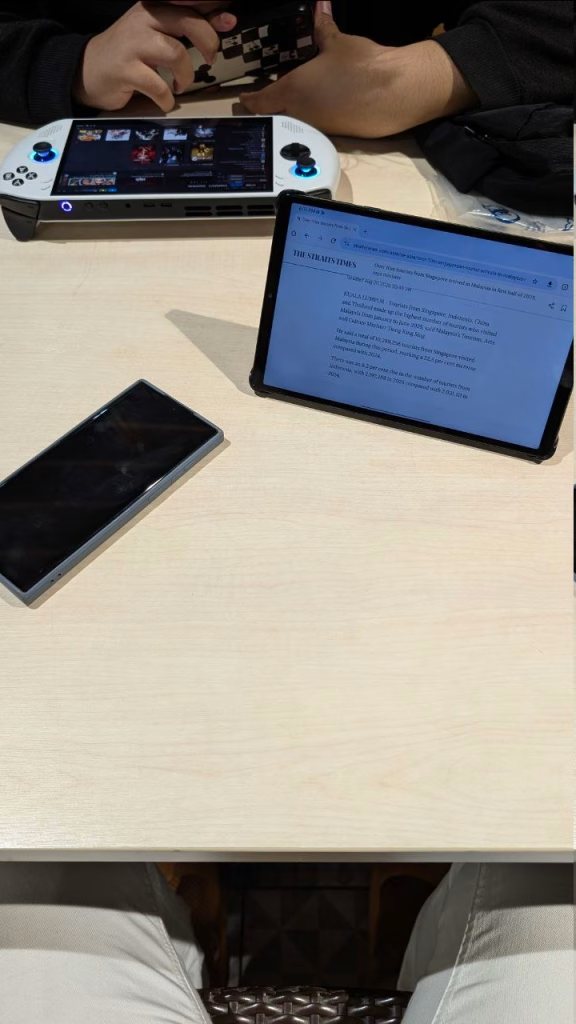
If you’d rather play Genshin on “ultra” while lounging on the sofa, binge Netflix on holiday, or blow through your emails between gaming—the Legion Tab Gen 3 is your gadget. The Legion Tab Gen 3 is (and I mean this in the best way) deceptively normal-looking for something with such a punchy gaming focus. At 350g, you could comfortably hold it in one hand for a few hours, and the all-metal chassis feels premium as anything. There’s no 3.5mm audio jack, but dual USB-Cs help, and the included case and tempered glass screen protector are miles ahead of what most Android tablets offer in the box.
Design-wise, it’s humble—no unnecessary RGB, just a crisp black shell, effective haptics, and that 8.8-inch display that makes both games and YouTube videos look lush. It’s really a “do-it-all” tablet that just happens to clock way ahead of most Android slates.
Performance: Can They Keep Up When the Going Gets Tough?
Legion Go S: Real PC Gaming ~ In Your Hands
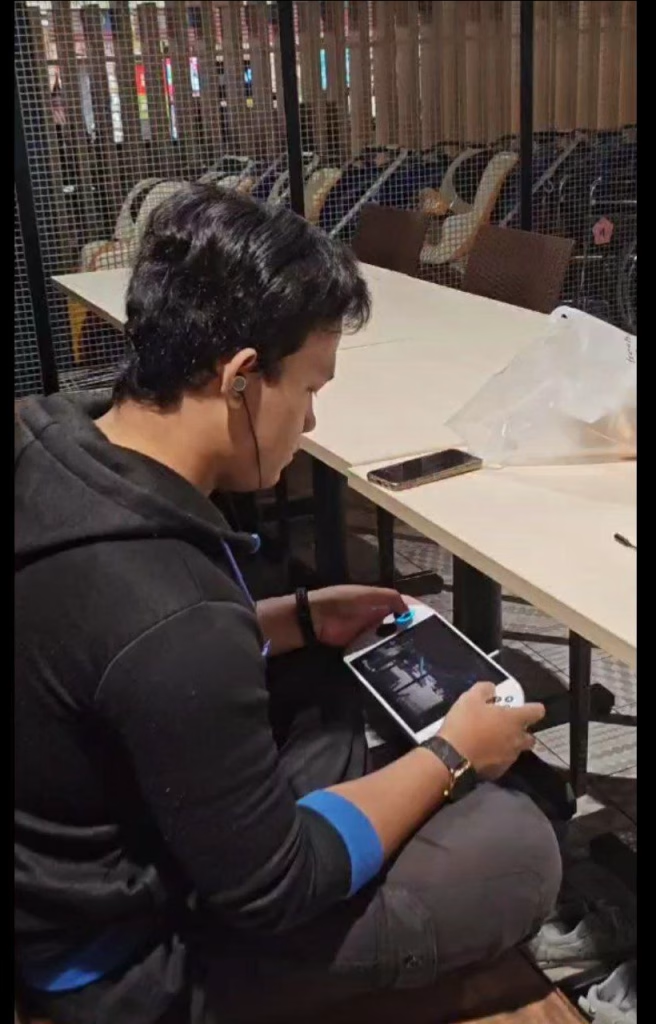
Let’s be honest, handheld gaming PCs have come a long way, and the Legion Go S—equipped with either the AMD Ryzen Z2 Go or the brawnier Z1 Extreme—is near the top when it comes to actual, modern PC titles.
- SteamOS vs Windows: In tests, SteamOS gives a noticeable performance and battery boost versus Windows. You get higher framerates (~30–45% up in the same games), less faff, and overall a console-like feel that’s dead easy for casuals. The Windows model is more flexible if you like tinkering, emulators, or non-Steam game libraries, but it’s a step behind in pure gaming speed due to Windows’ higher resource demands.
- Gaming Benchmarks: The Z2 Go is fine for 1080p medium settings in most AAA games—think Cyberpunk 2077 at just over 30fps on low-to-medium, Shadow of the Tomb Raider and Guardians of the Galaxy running at medium-high without turning into a slideshow. Z1 Extreme, as expected, nets you better numbers and longevity, but the Z2 Go variant is still a step above older Steam Decks in terms of raw graphics power.
- Battery vs Performance: Expect about 1.5 hours of heavy AAA play on balanced settings, 3–4 hours for lighter indie games. Running at lower TDP or dropping the refresh rate pushes you even further, and web surfing/video can get 8 hours or more. Both Windows and SteamOS versions have rapid charging (about 70% in half an hour!) and support power banks for travelling.
- Thermals: The Legion ColdFront tech and large fans deliver on their “cool and quiet” promise, even after an hour of graphically-intense shooters. Fans do ramp up in Performance mode, but nothing ear-shattering—plus, the grips stay comfortably cool for long sessions.
Legion Tab Gen 3: Snapdragon Powerhouse—Not Just for Games
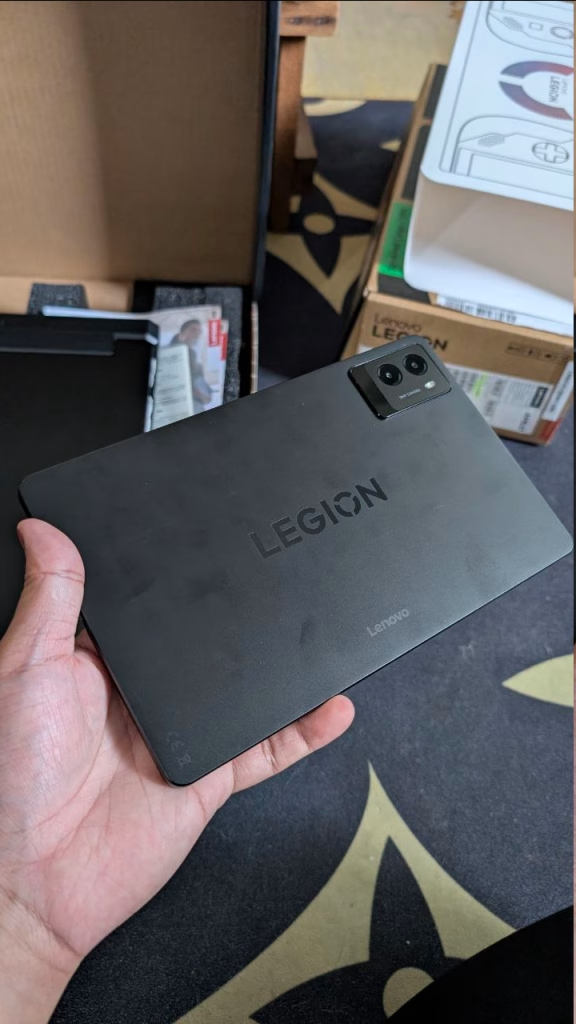
Flagship Snapdragon chips have made Android tablets proper contenders. The Tab Gen 3, packing the Snapdragon 8 Gen 3 and Adreno 750 graphics, holds up impressively:
- Benchmarks & Gaming: Geekbench single-core scores hover around 2200, multi-core near 7000, and AnTuTu throws out numbers solidly in flagship territory. Real-world? Genshin Impact at 60fps on the highest settings, PUBG Mobile and CoD Mobile running at nearly full frame rates with ultra visuals. Native Android games, especially those with controller support or higher refresh, are a delight.
- Emulation & More: The Legion Tab is widely praised as an “emulation hero”—it breezes through everything up to PS2 and GameCube, and with a Bluetooth controller or GameSir Kishi Ultra, it feels almost console-like. Cloud gaming (Xbox or GeForce Now) is smooth, thanks to strong Wi-Fi and excellent thermals.
- Battery: With a 6550mAh cell, you’ll get about 2.5–3 hours of non-stop AAA gaming, but light browsing, streaming, and standby times can go much further. It also supports super-fast 68W charging, so you’re never out for long. Standby drain is negligible—leave it for days and barely notice a drop.
- Thermals: The large vapour chamber and intelligent placement of vents mean you’ll barely feel the Tab warming up, even during long gaming or Netflix marathons. Performance stays consistent even after an hour of heavy benchmarks.
Display & Sound: Are They Immersive?
Legion Go S Display: VRR+120Hz = Smooth Moves
The 8-inch IPS screen at 1920×1200 and 120Hz is a lovely middle ground for PC gaming—large enough for details, sharp enough for tiny dialogue, and fitting for travel. Notably, it covers 100% sRGB, is properly bright (500 nits), and offers Variable Refresh Rate (VRR), making it feel punchy with fewer frame drops or screen tears (which is critical for shooters and racers). While it can’t match the OLED panels of some competitors (cough Steam Deck OLED), it’s plenty vibrant for most eyes.
Front-firing stereo speakers do a serviceable job—plenty of volume for hotel rooms or a bit of personal gaming at home. Pop on a decent headset and you’ll get the full effect.
Legion Tab Gen 3 Display: 165Hz Bliss and Punchy Colours
Here’s where the Tab Gen 3 goes beyond the call: 8.8-inch, 2560×1600, with a silky 165Hz refresh rate and world-class colour coverage. Even without OLED, the IPS offers excellent contrast, super-wide viewing angles, and can crank up to 900 nits in sunlight (it’s outdoors-friendly in a way most tablets aren’t). Add Dolby Vision HDR and a near bezel-less design, and it’s a treat for games, films, and reading comics.
Sound? The Legion Tab really surprises: it’s got dual, super-linear speakers tuned by JBL, haptic feedback for gaming, and Dolby Atmos support, so you get impressive stereo separation for a tablet this size. Many reviewers claim it’s the “best sounding Android tablet” for the size.
Controls and User Feel: How Do They Feel?
Legion Go S: Console-Grade Customisation

No half measures here: the Go S features ergonomically curved sides, a nice anti-slip texture, and the much-loved Hall effect joysticks with RGB accents. The triggers (with adjustable throw) and broad D-pad make it one of the comfiest handhelds for longer sessions, even if your hands aren’t exactly “XL”. Adjustable trigger pulls are a dream for swapping from racing to shooters.
Some grumbles exist—primarily about the D-pad feedback and the touchpad being a bit on the small side (meaning more swiping in mouse-heavy games). The lack of detachable controllers means you’re committed to the “unibody” feel, which is more robust but less flexible than, say, the OG Legion Go or Switch’s Joy-Cons. Still, the overall consensus is comfort, control, and minimal fatigue.
Legion Tab Gen 3: Tablet Simplicity Meets Gaming Utility

The Legion Tab, naturally, lacks built-in physical gaming controls. But here’s the twist: it’s known for its comfort in one hand, and it’s compatible with every major Android controller via Bluetooth or USB-C. Plug in a Razer Kishi or similar clip-on, and it transforms into a handheld console that’s still only 700g or so. For touchscreen-heavy games or those that need a stylus, the 10-point touch support and TÜV-certified eye comfort are also massive wins.
What’s often skipped in spec sheets: the built-in haptics are sharp, adding to the sensation in shooters and racers. Plus, Android’s accessibility means mapping your own key combos is a breeze.
Software & Ecosystem: How Do They Play (and Work) With Others?
Legion Go S: SteamOS vs Windows—Pick Your Weapon
- SteamOS delivers a streamlined, console-like experience—faster boots, a slick home UI, quick access to your Steam library, cloud saves, and plug-and-play with many games. It’s great if you want “pick up and play” gaming, less so if you want to run every nerdy emulator. Setup is super straightforward, updates are smooth, and you don’t have to deal with the faff of tiny Windows menu buttons.
- Windows 11 means you get the versatility—run Epic, GOG, Battle.net, emulators, productivity apps, custom launchers, you name it. Game Pass access is a big selling point. Downsides? Windows’ touch targets are still small, some controls need custom configuration, and performance (and battery) take a hit compared to SteamOS. Legion Space tries to bridge the gap, acting as a game library and front-end, but it’s not as slick as Asus’ Armoury Crate yet.
If you’re an “install old games and tweak for hours” kind of person, Windows 11 is your best friend. If you’re after “just works” play, opt for SteamOS.
Legion Tab Gen 3: Surprisingly Clean Android
Lenovo installed a mostly stock version of Android 14 (with Android 15 arriving within months in most markets). There’s a handful of Legion gaming tweaks: Legion Space for quick game launches and system monitoring, and tweaks for refresh rates, thermal profiles, and even an optional desktop mode for light productivity. There’s little bloat, fast updates promised for at least two major OS cycles, and the Google Play Store is wide open for business.
- Multitasking: Split screen, windowed apps, second-screen mode (if you pair with your Legion gaming laptop).
- Kids Mode and Google Kids Space: So it’s safe for shared family use as well.
- Device integration: The Tablet can act as a companion second screen for your Legion laptop using Lenovo Smart Connect—a genuinely clever party trick for those always on the move.
Battery, Charging & Thermals: How Long Before You Need to Charge?
Legion Go S: Good for a Handful of Matches, Not a Marathon
With its 55.5Wh battery, you’ll get around 1–1.5 hours of graphically intense AAA play (think Cyberpunk 2077 or Baldur’s Gate 3) at high performance. Go easier (drop the TDP and refresh rate, or play lighter games like Hades or Stardew Valley), and you’ll stretch to a respectable 3–4 hours. For basic tasks—YouTube, browsing, or emulating Game Boy games at low settings—you could break 6+ hours.
Charging is truly fast: the 65W charger nets you almost full in about 80 minutes, and Lenovo’s Rapid Charge Pro tech sips 30% into the tank in just 10 minutes. You can use any 65–100W power bank with it, which is a lifesaver when commuting or flying.
The cooling system stays cool to the touch. The grip never gets uncomfortably warm, and the only noise complaint is a faint fan hum on Performance mode, which is less intrusive than a gaming laptop and less whiny than some rivals.
Legion Tab Gen 3: Surprisingly Enduring
A 6550mAh battery and efficient Snapdragon chip yield 2–3 hours of maxed-out gaming (Genshin Impact at 60fps, for example), but for lighter browsing, Netflix, or Kindle app reading, you’ll see all-day fun—and you can leave it idle for a week and still return to a nearly full battery. It supports 68W charging (about an hour to full), and bypass charging for gaming without overheating the battery—brilliant for preserving lifespan.
Thermals are a non-issue thanks to the large vapour chamber (14% larger than the previous gen). The back just gets a tad warm under load—never hot.
Accessories & Expandability: What Can You Plug In?
Legion Go S Accessories
- Carrying cases: Official and third-party cases (Tomtoc, JSAUX, Butterfox) abound—they fit the device snugly and have room for cables and a power bank.
- Screen protectors: DBrand and JSAUX offer toughened glass protectors cut for the Go S, a must-have given that beautiful screen.
- Power banks: Look for 65W+ with USB-C PD (Baseus Blade is highly recommended).
- Docking stations: Play on a big screen using the official Legion Dock or any USB4 dock—connect keyboards, mice, external drives, and it’ll even power external GPUs (if you fancy).
- Headphones: 3.5mm jack and Bluetooth 5.3 work seamlessly.
- Stickers and caps: Customisation is rife—swap joystick caps, slap on a skin, or play with button covers.
- Third-party controllers: The Go S can act as a Windows PC too so Xbox, PlayStation, and Switch controllers all pair easily.
Legion Tab Gen 3 Accessories
- Comes included: Folio case (with kickstand), tempered glass protector, 68W charger.
- USB-C peripherals: Supports external SSDs, gamepads (wired and Bluetooth), keyboards, and even external monitors via DisplayPort over USB-C.
- Tablet holders and stands: Any standard clip works thanks to the small, regular tablet size.
- Cloud gaming controllers: Pairs perfectly with Razer Kishi Ultra, Gamesir G8, and others.
- Bluetooth keyboards: Easy to pair for light productivity.
- Cases and screen protectors: Lenovo’s official and DBrand’s third-party options match the size.
Pricing, Value & Availability: Does One Blatantly Undercut the Other?
- Legion Go S: Prices start around RM2,681.05 for SteamOS Z2 Go—it’s not budget, but in context with other handheld gaming PCs (ROG Ally, Steam Deck OLED, Ayaneo), it’s smack in the competitive sweet spot. Stocks have fluctuated, but they’re fairly easy to get hold of now via Lenovo, Amazon, and specialist game retailers.
- Legion Tab Gen 3: Sits at around RM1,823.63 depending on configuration and region. Lenovo often bundles with a case and fast charger, making it a strong value for a “mini tablet” with flagship hardware. There’s no microSD for expansion, but honestly, most folks will find the 256–512GB UFS 4.0 plenty.
For both, shop around for deals; Lenovo often does seasonal promos and bonus reward points.
My Final Thoughts on The Lenovo Legion Go S and Legion Tab Gen 3
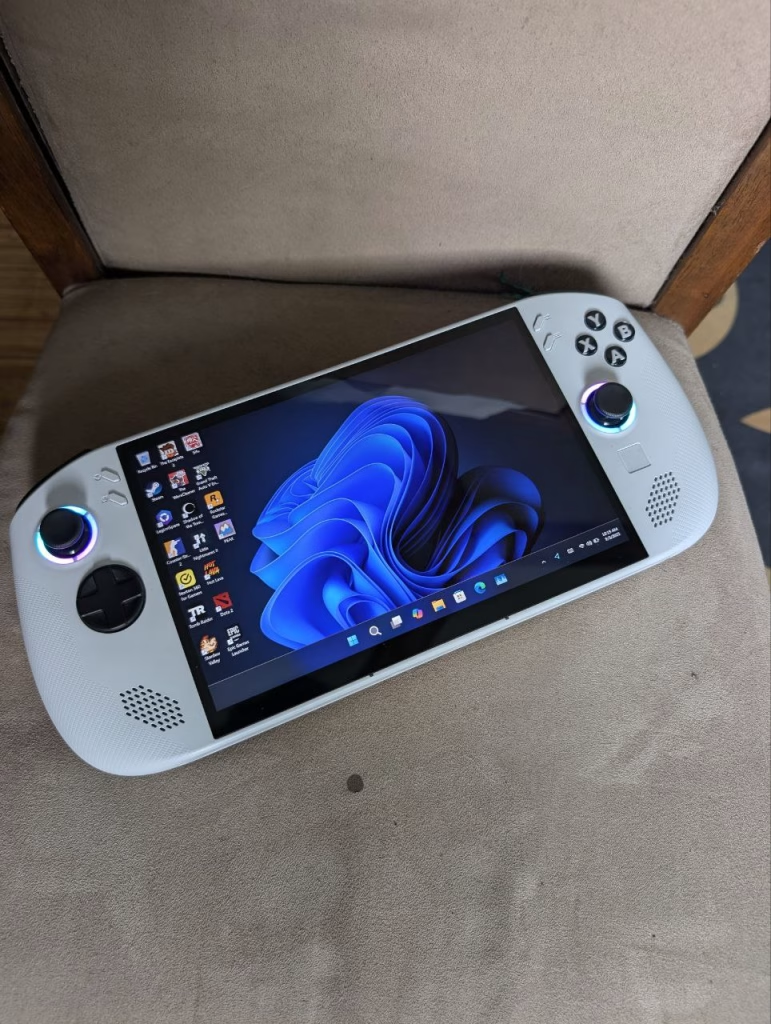

To me, Legion Go S is the best if you want to play PC games, including AAA multiplayer and competitive titles, while on the move. It is also for you if you want a console-style experience with full customisation (hardware toggles, triggers, RGB), and/or if you’re looking for an emulation up to and beyond PS2/Wii. It’s the “hardcore” handheld but thanks to SteamOS, it’s increasingly friendly to plug-and-play gamers. Just be ready to tweak, and expect to charge fairly often on long journeys.
Legion Tab Gen 3, on the other hand, is best for you if you’re more about Android gaming, emulation up to PS2/GameCube, or cloud streaming (GeForce Now, Xbox). It is also for you if you need a portable, one-handed device for watching TV, reading, YouTube, Zoom, or light document work. And also, the Legion Tab is best for comfort, weight, and an all-in-one package (case, charger, and protector included).
Summary Table of Pros & Cons
| Device | Pros | Cons |
| Legion Go S | – Console-style controls with full triggers, RGB – Great SteamOS performance – PC game library – Rapid charging, eGPU support – Tremendous accessory/options | – Battery life still modest (esp. for AAA) – D-pad could be better – Heavy for one hand – Windows version is less efficient |
| Legion Tab Gen 3 | – Featherweight, all-metal build – Gorgeous 165Hz screen, Dolby Vision – Top Android gaming & emulation – Bundle includes case, charger, glass – Superb battery for tablet use | – No expandable storage – No 3.5mm jack – Not for PC gaming – Just one USB-C12 port for data/output |
If you genuinely want to “game anywhere”—not just mobile games, but proper PC titles—the Legion Go S is an absolute cracker. If your daily use is gaming and entertainment, and you find yourself wishing your iPad Mini could keep up with emulators or cloud streaming, the Legion Tab Gen 3 should be top of your list.
One thing’s for sure, Lenovo’s genuinely listening to what gamers want, and building some of the best-designed, friendliest gear we’ve seen in ages.
Anyway, if you’re looking to read about our in-depth review of the latest Lenovo Legion Pro 7i, feel free to click here. Thanks for reading!



